July 2025 updates - Added taxonomy, folder for projects and more
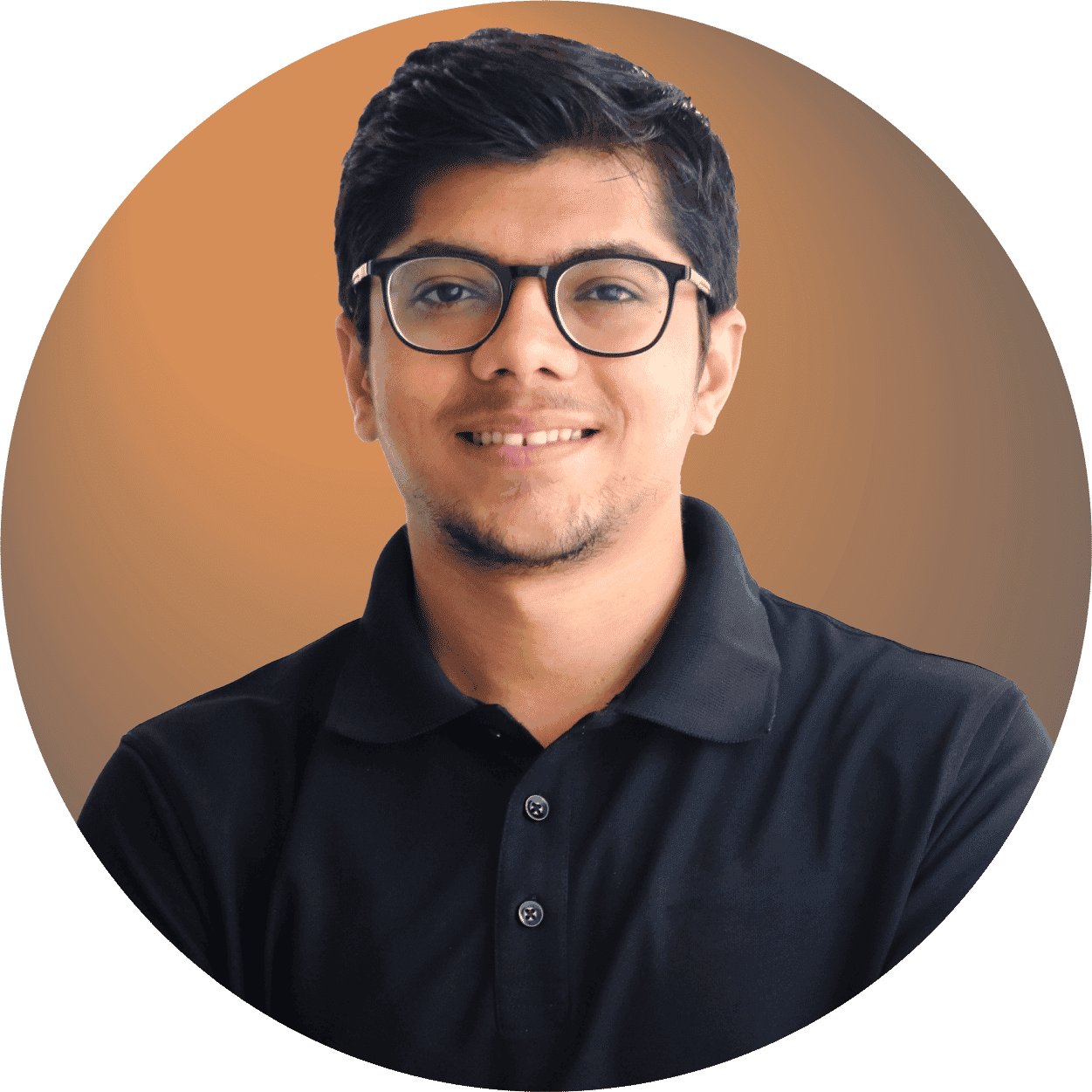
August 5, 2025

Let’s go through what we got done in July 2025 in NeetoPlanner.
New features and Enhancements ✨
✅ Added taxonomy
You can rename labels to match your preferences. For example, you can change "Documents" to "Docs & files".
✅ Improved list view
We've refined the list view for a smoother experience.
✅ Retain the last used view.
If you select the list view in a project and move away, it will still be in list view when you return to the Tasks tab.
✅ Archived projects
Moved archived projects from the sidebar to the Admin panel for better organization.
✅ Mark activities as read
You can now mark individual activities as read.
✅ Attach documents to tasks
You can now attach documents to tasks. Simply drag and drop files onto the task pane or directly onto a comment to attach them.
✅ Choose folder for new projects
While creating a project, you can now choose which folder to place it in.
✅ UX enhancements
- Improved interface for adding members when creating a project.
- Adding members to a project is now more intuitive.
- The project members table is now consistent with the rest of the app, and includes options to export, filter, and customize columns.
- Due dates in the task list view are now displayed in a more readable format.
- Mobile notification settings have been removed from the web app for clarity.
Bug Fixes 🐛
✅ Assignee picker fixed
The assignee picker in the list view now opens correctly.
✅ Emoji picker displaying
Fixed the issue with the emoji picker not displaying in description boxes.
✅ Email notifications
Fixed email notification logic for task subscribers. Now, task creators receive emails when project members add comments.
✅ Direct messages
Fixed the issues related to direct messaging that weren't working correctly.
✅ File uploads fixed
Resolved issues that were preventing file uploads.
✅ Macro tagging issues resolved
Fixed problems with the _t macro that adds tags to tasks.
✅ Automation task assignment fixed
Issues with assigning tasks via automation rules have been addressed.
✅ Mention notifications in task descriptions
Users mentioned in new task descriptions will now receive notifications correctly.
✅ Checklist item completion fixed
Fixed occasional errors when marking checklist items as done.
✅ Email attachments in announcements
Attachments from emails are now correctly included in announcements.